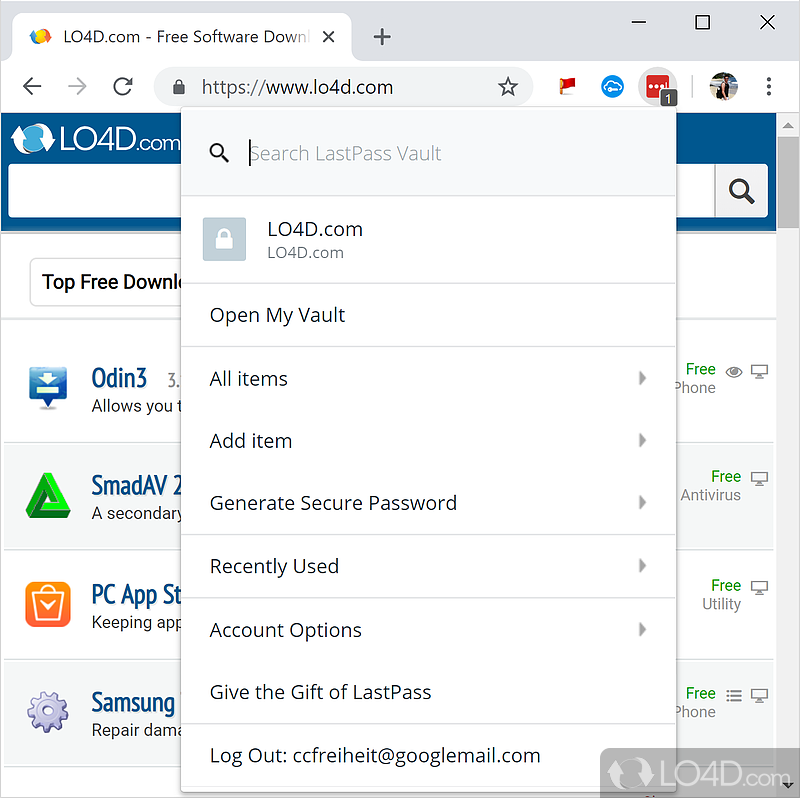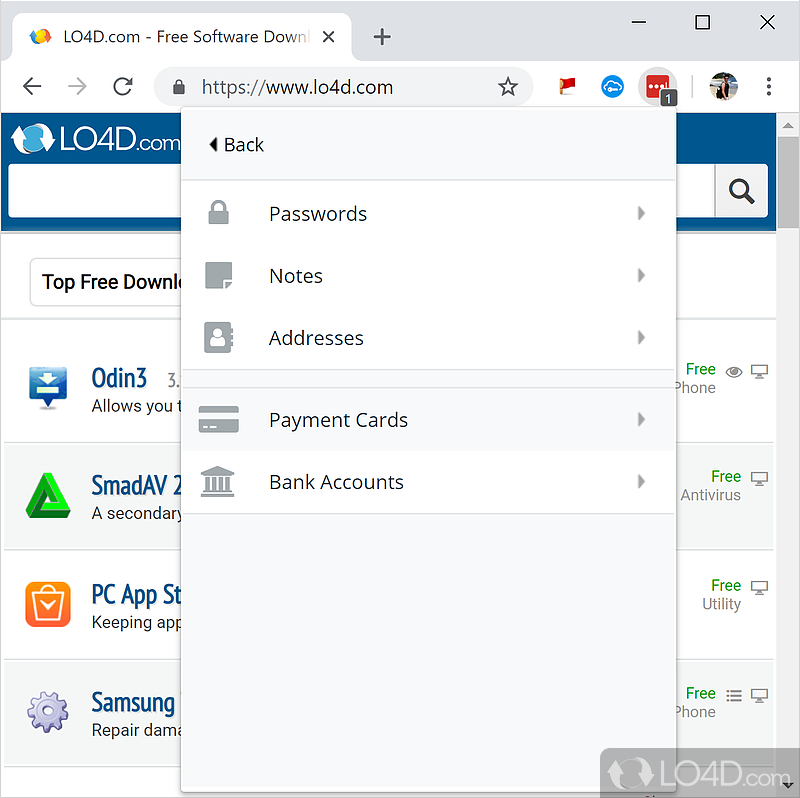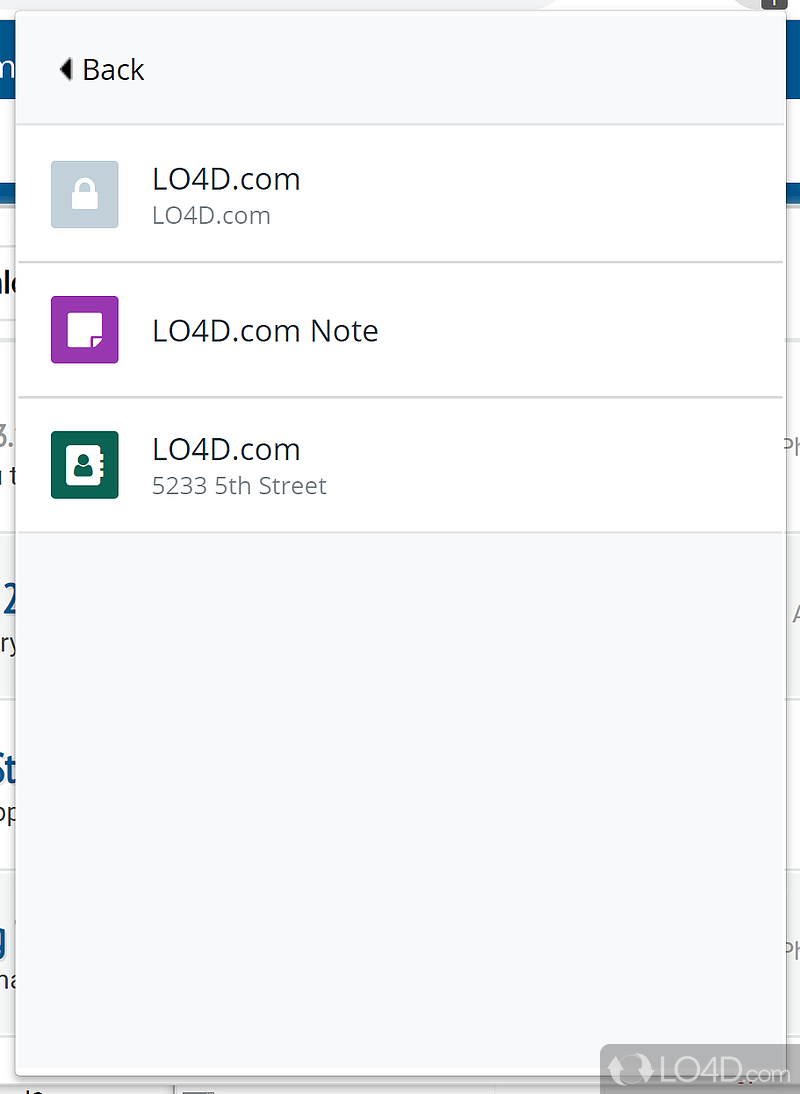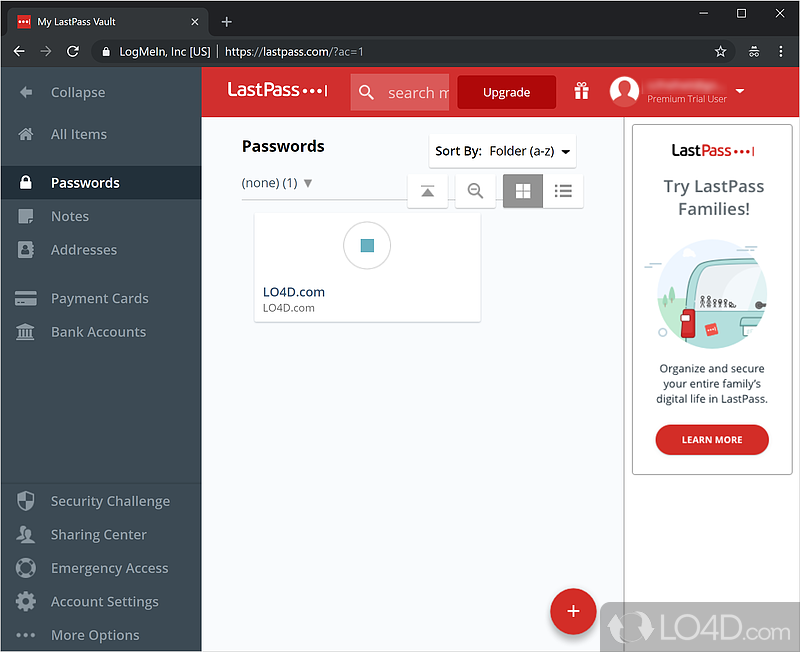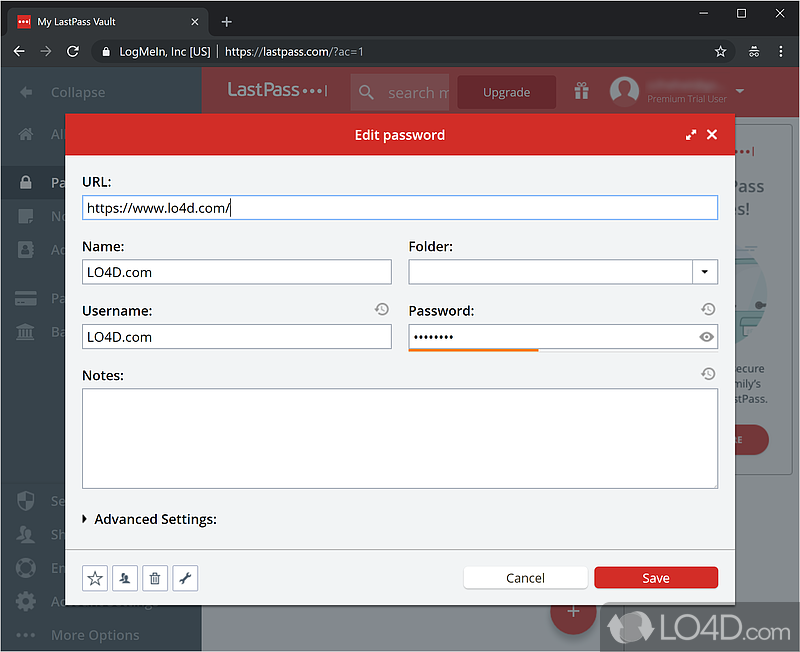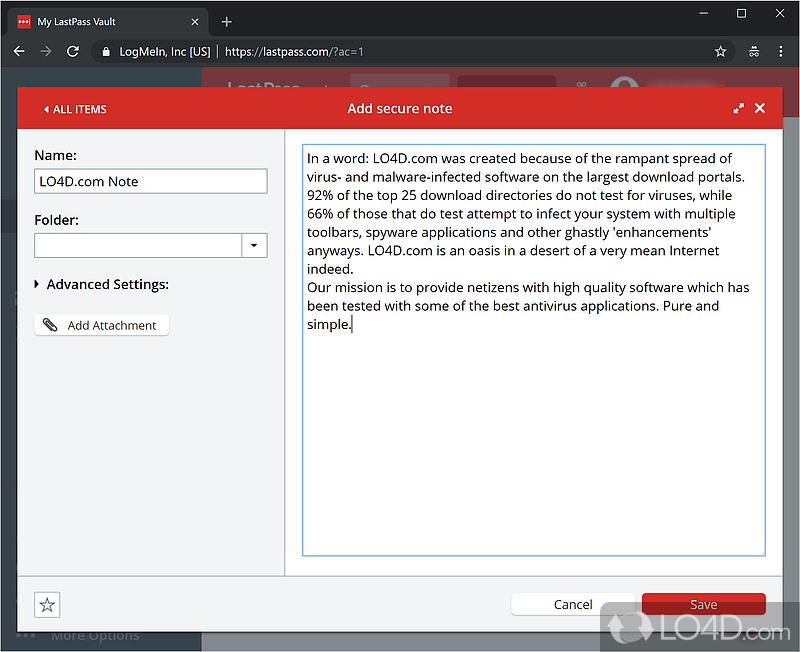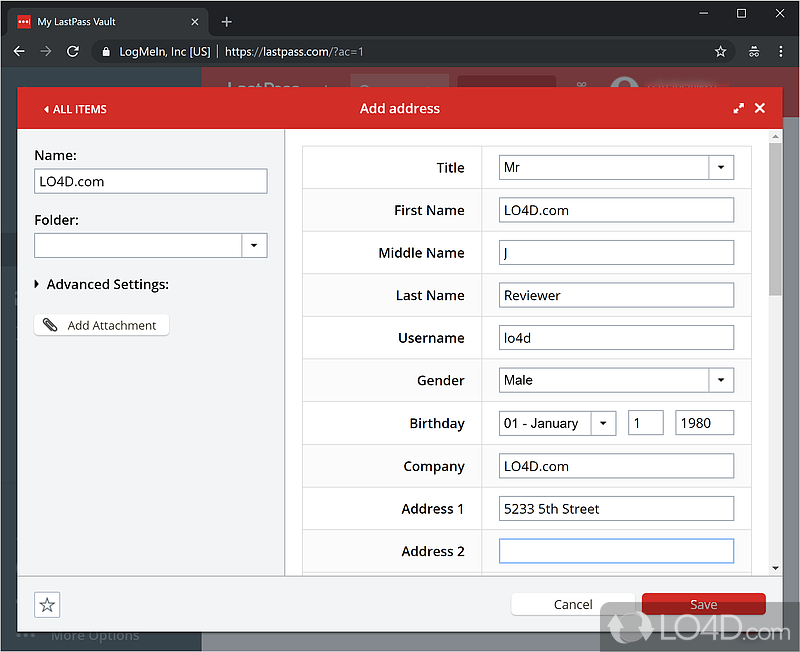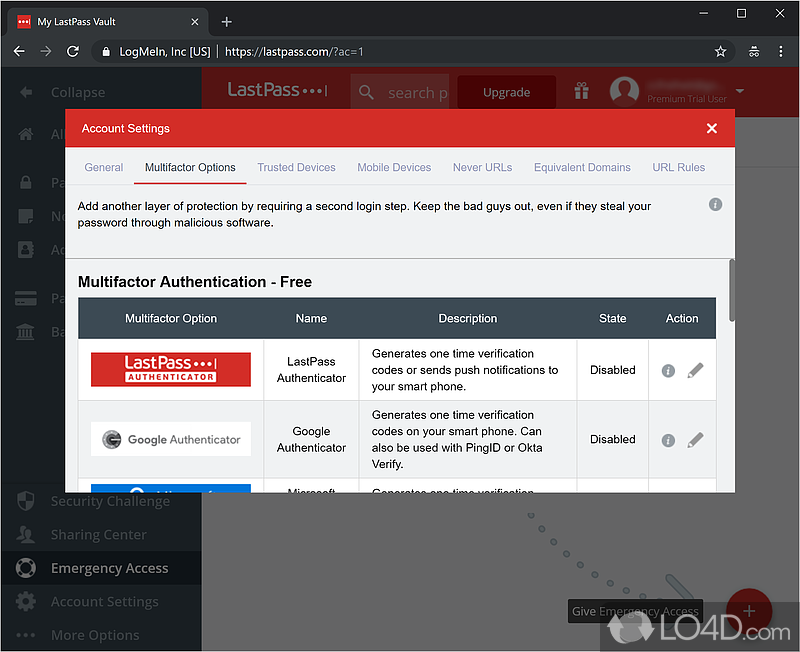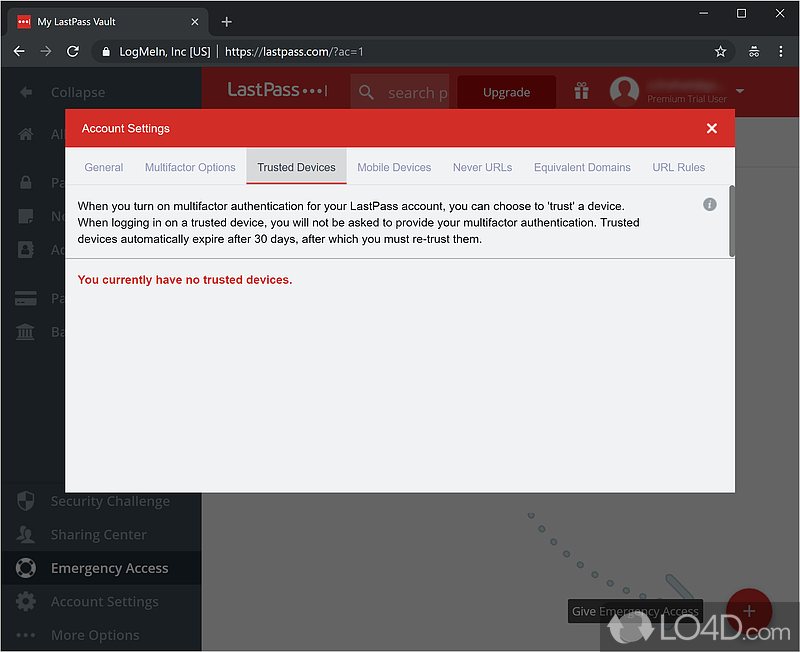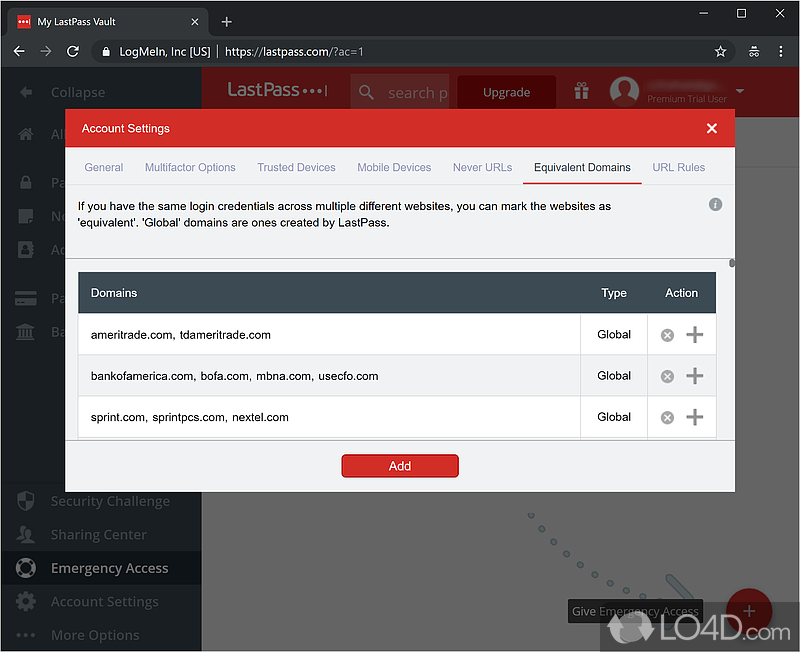LastPass is a comprehensive password manager that keeps all of your passwords in one place, protected behind a master password and strong encryption. It is a freeware password management application that's well-designed and comprehensive.
Here are some screenshots to illustrate the features and user interface of this application: