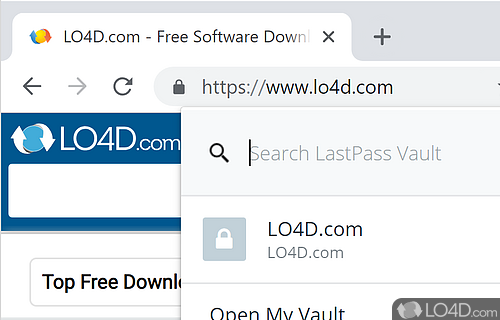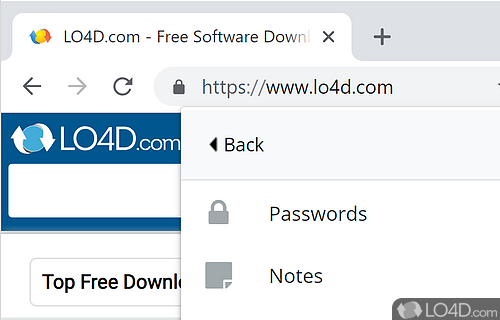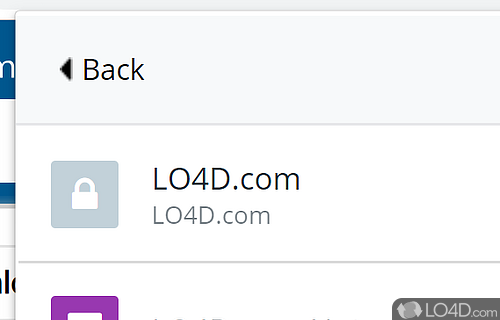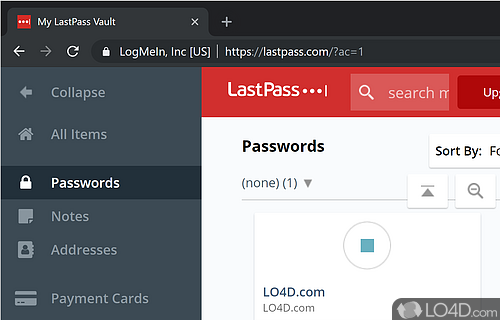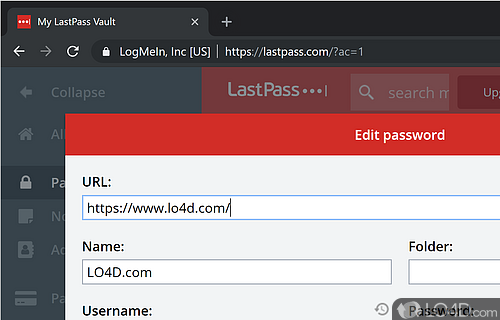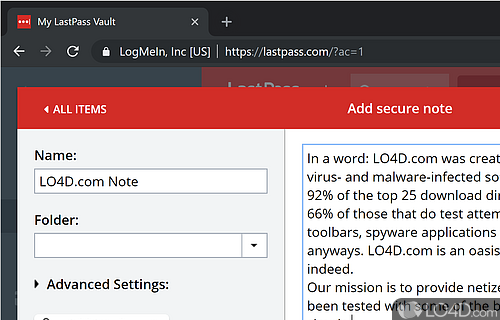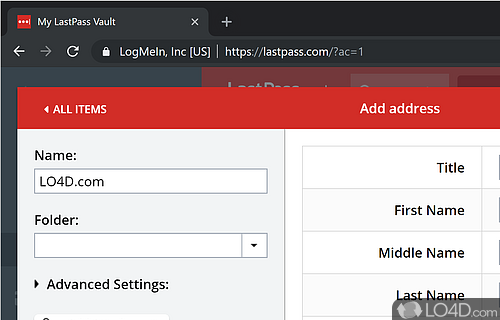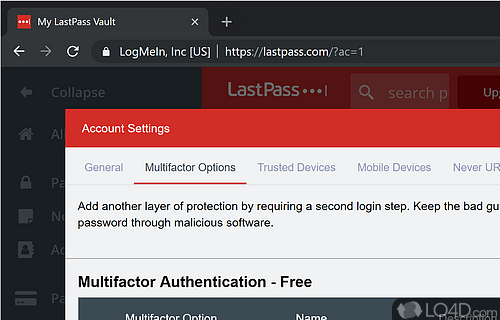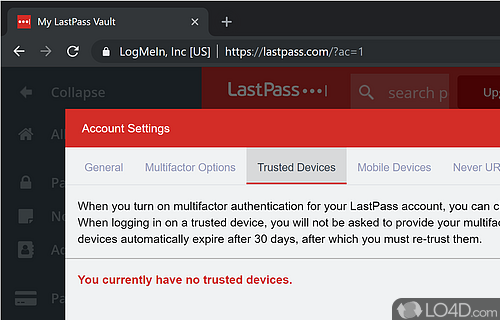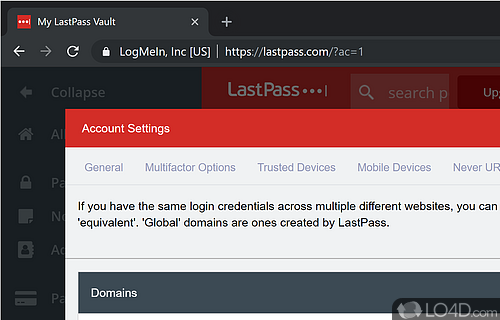Versatile cloud-based password manager which integrates well with Chrome and Firefox combining high-level encryption protected with a master password.
LastPass is a comprehensive password manager that keeps all of your passwords in one place, protected behind a master password and strong encryption.
Usage is very simple and requires you create an account on their web site. LastPass supports all major Internet browser, specifically Firefox, Edge, Safari, Opera and Chrome.
When you run LastPass, you are given the option of specifying which web browsers you would like the password manager to integrate with. A user account is required to use the service and data saved with the program will be saved, encrypted online in the cloud. However the Windows application will allow you to keep a history on the PC.
The idea behind LastPass is to have one "Master Password" to protect your other passwords. Upon installation, it can import the passwords stored by your browser. This one feature makes it worth it upgrading from a default password manager of your browser to this.
The main idea of using a program like this is that it provides you with the ability to automatically fill in passwords on the web. This can range anywhere from reddit to other Internet forums to whatever else has a username and password.
It goes without saying that you can access your LastPass user account online, completely independent of where it application is installed. You can also access secure memos and notes inside the vault.
With that said, it is extremely simple to move from a competing password manager to LastPass free version since it can import passwords from many of its compete tors.
All in all, LastPass Password Manager is a very useful tool to have and its cloud-based approach is definitely worth looking into.
Features of LastPass
- Automatic password generation: Create strong and secure passwords.
- Browser integration: Integrates with Chrome, Firefox, Edge and other popular browsers.
- Cross-platform support: Can be installed on Windows, Mac, Linux, iOS and Android.
- Custom fields: Create custom fields for storing additional information, such as security questions and answers.
- Emergency access: Designate an emergency contact who can access your account in the event of an emergency.
- Family and business plans: Has family and business plans which allow you to share passwords and other information with multiple users and manage their access.
- Password strength analysis: Check passwords and give a security score.
- Secure: Uses AES-256 encryption to store your data.
- Sharing: Allows you to share passwords and other sensitive information with trusted individuals.
- Two-factor authentication: Two-factor authentication for extra security.
Compatibility and License
LastPass is a restricted version of commercial software, often called freemium which requires you to pay a license fee to unlock additional features which are not accessible with the free version. Download and installation of this software is free, however other similar programs are available from password software which may have what you need. 4.143.0 is the latest version last time we checked.
What version of Windows can LastPass run on?
LastPass can be used on a computer running Windows 11 or Windows 10. Previous versions of the OS shouldn't be a problem with Windows 8 and Windows 7 having been tested. It comes in both 32-bit and 64-bit downloads.
Other operating systems: The latest LastPass version from 2025 is also available for Android, Mac and iPhone. These are often available from the app store.
Filed under: